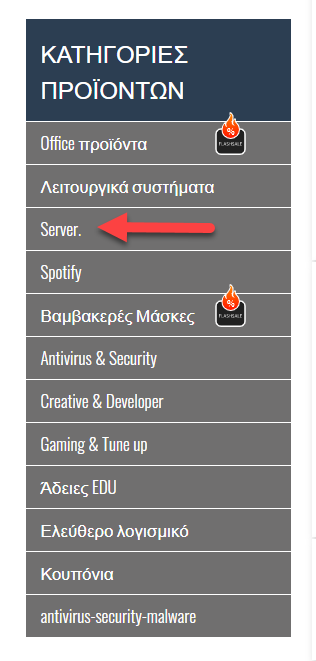This article explains how to translate a product category in the Homepage Menu. In this example we want to change the name “Server” in the Greek translation:
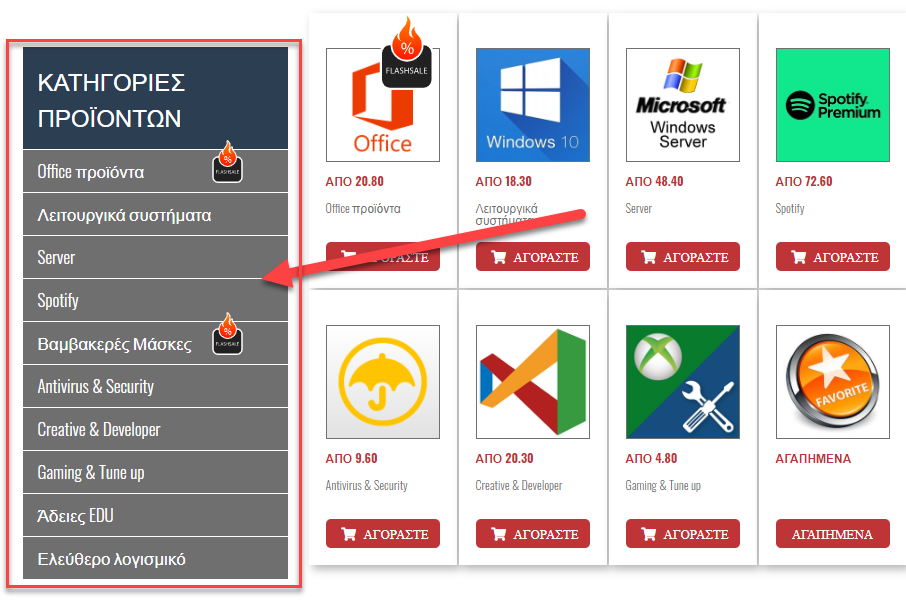
In the T3 backend, go to (1) Aimeos Shop > (2) Categories > (3) microsoft-server
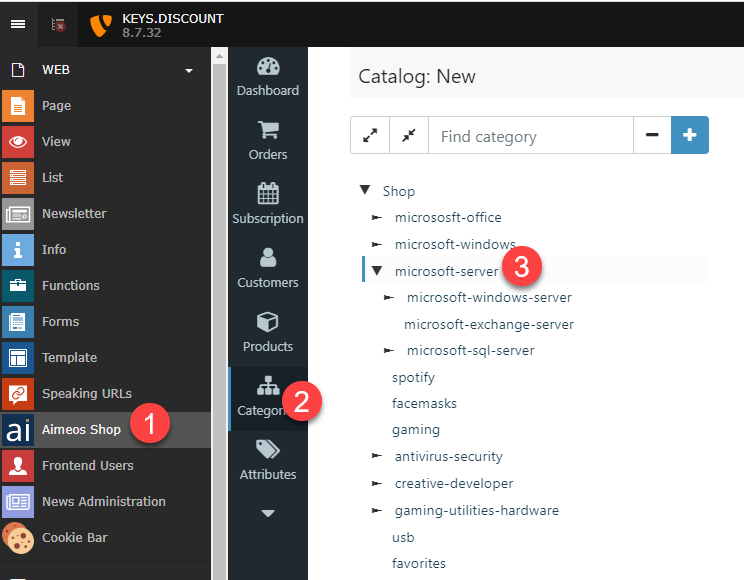
To make sure you have found the correct entry, make a small change, save and check on the front end. We will add a period “.” at the end of Server. Click on the tab (1) Texts > find the language you want to edit (2) EL (Greek) > make the translation changes (3) and save (4).
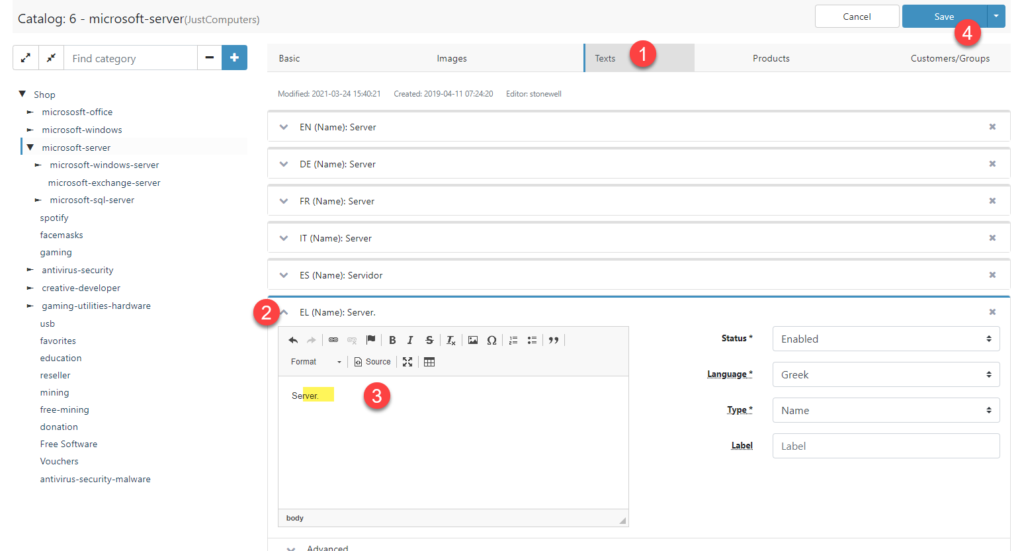
Reload the front end (clear cache) and see if the text has changed. If it did, you have found the correct string to translate. If it there is no change, remove the period you added, save and now you can keep looking in the category list on the left until you find the correct one. In our case it’s correct: