If you need to update your personal account information (e.g. name, birthday) in our web shop, simply follow these steps:
- Visit https://keys.express
- Choose your store view
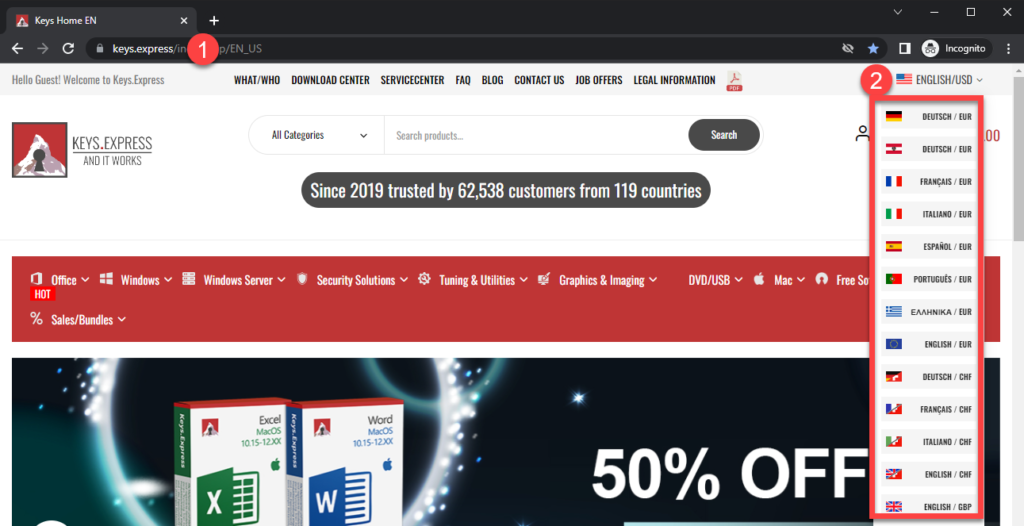
3. On the upper right section of the page, sign in to your account by clicking the ‘Sign In link’.
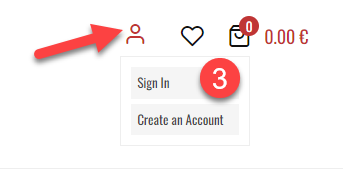
4. After you signed in, click your account name
5. then click My Account

6. Open the Account Information Menu
7. Here you can change your personal information like title, name and date of birth (birthday)
8. Click Save
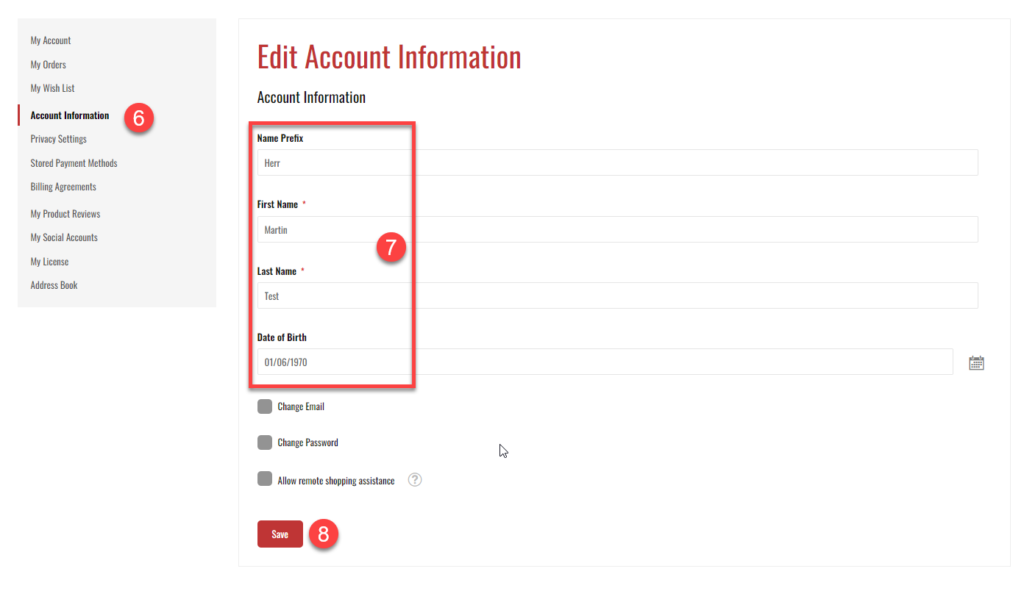
By providing your birthday, we can send you a little surprise every year!
Register as a new Customer
You can add your date of birth also when you register as a new customer
1. Click on the Account Icon
2. Select Create an Account
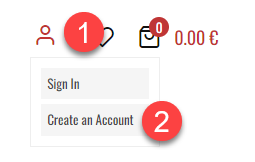
3. Fill in your personal information
4. provide your date of birth to benefit from our surprise each year.
Save your changes and confirm your account with the link you receive in your email.
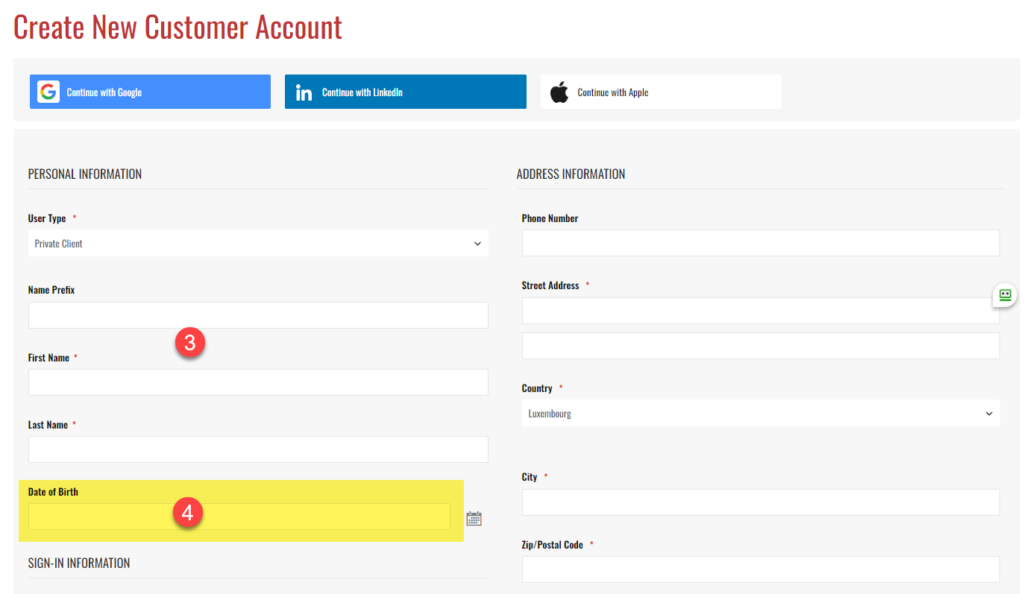
Follow this tutorial here https://keys.support/en/documentation/register-as-b2b-customer/



