Note: If users cannot login to desk.keys.support due to an expired SSL certificate, they can temporarily use https://seriousweb.ladesk.com/agent to login
Issue/renew the Let’s Encrypt wildcard cer1tificate in Plesk (Hosttech.ch) account (https://34753.hostserv.eu/)
- Go to Websites & Domains
- Click on Security > SSL/TLS Certificates
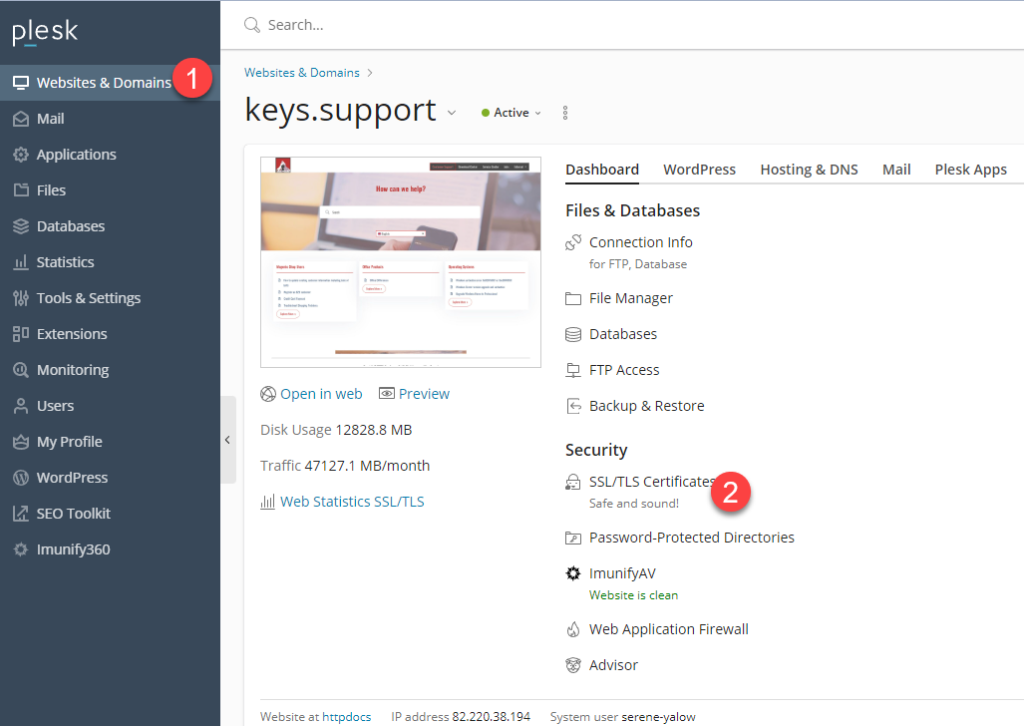
3. Reissue Certificate
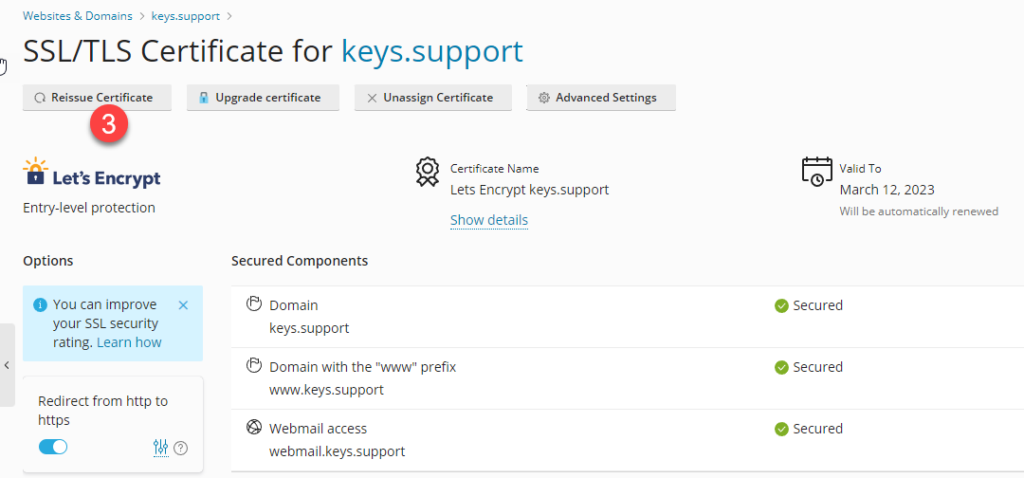
4. at the bottom, click on Install a free basic certificate provided by Let’s Encrypt
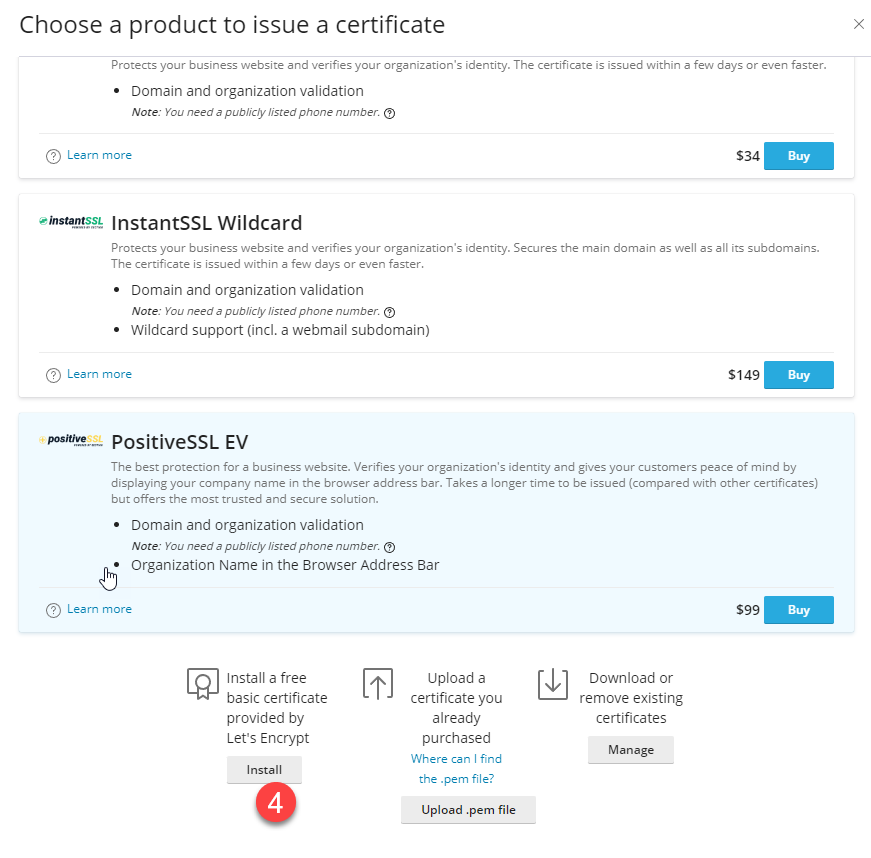
Make sure to check Secure the wildcard domain
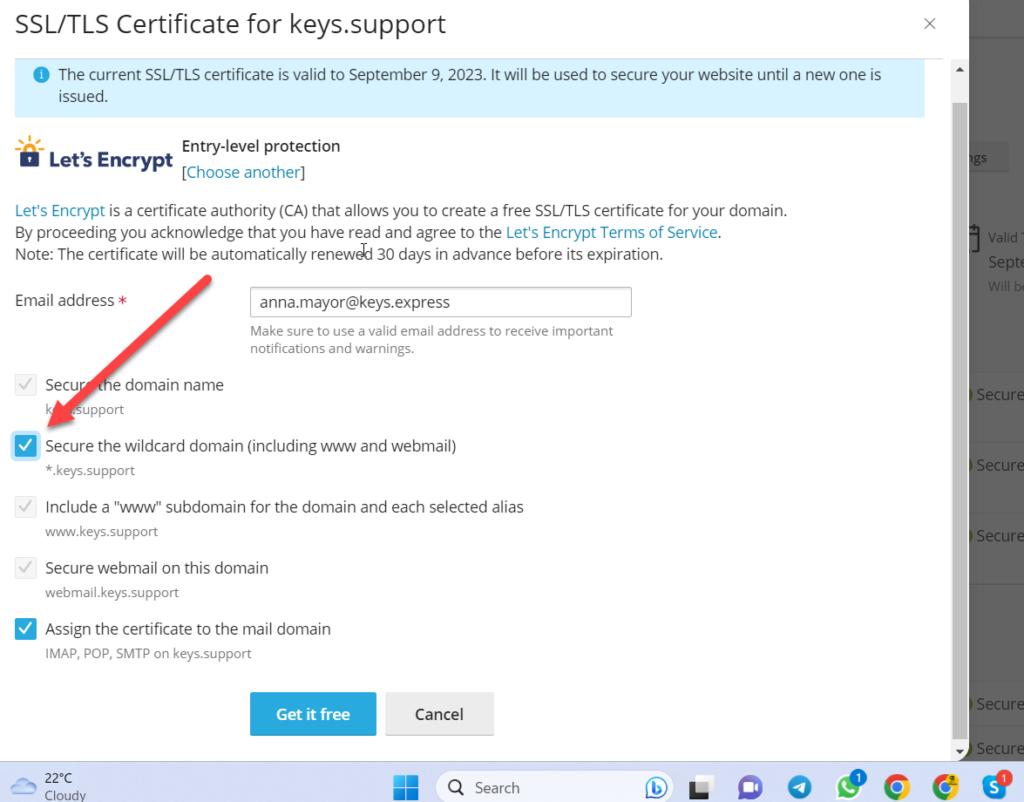
You will be asked to authenticate ownership of the domain. Copy the record code and wait before clicking Reload, until you have completed the next step.
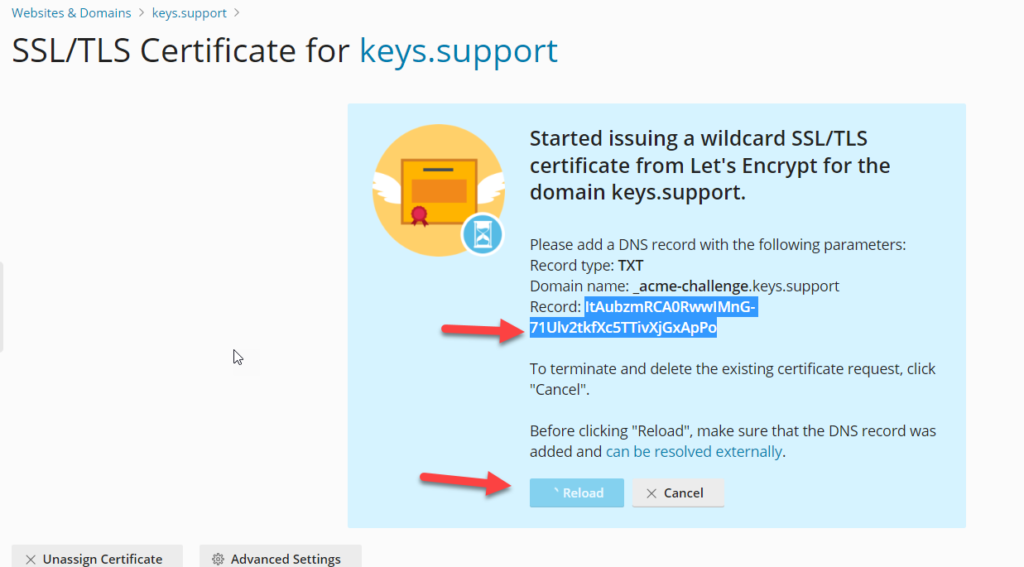
To add the record to the DNS, login to hosttech.ch (username daniel.stadeli@keys.discount) and go to DNS Editor >DNS-Verwaltung > keys.support > Bearbeiten (edit)
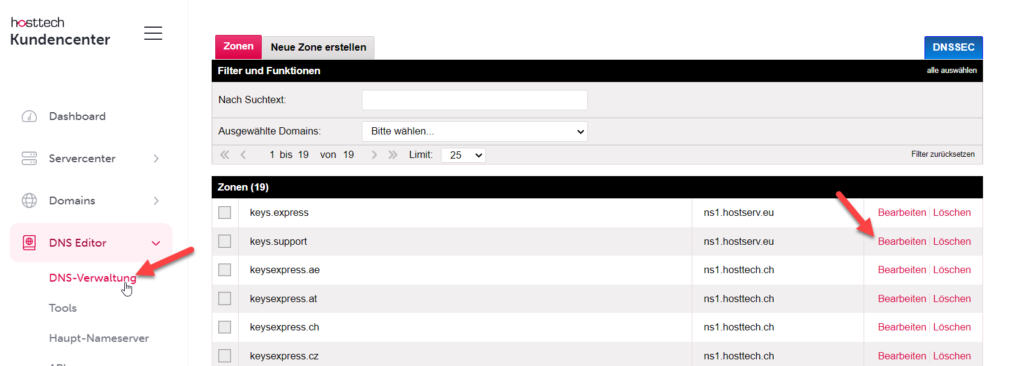
now edit the txt record with the code you copied before.
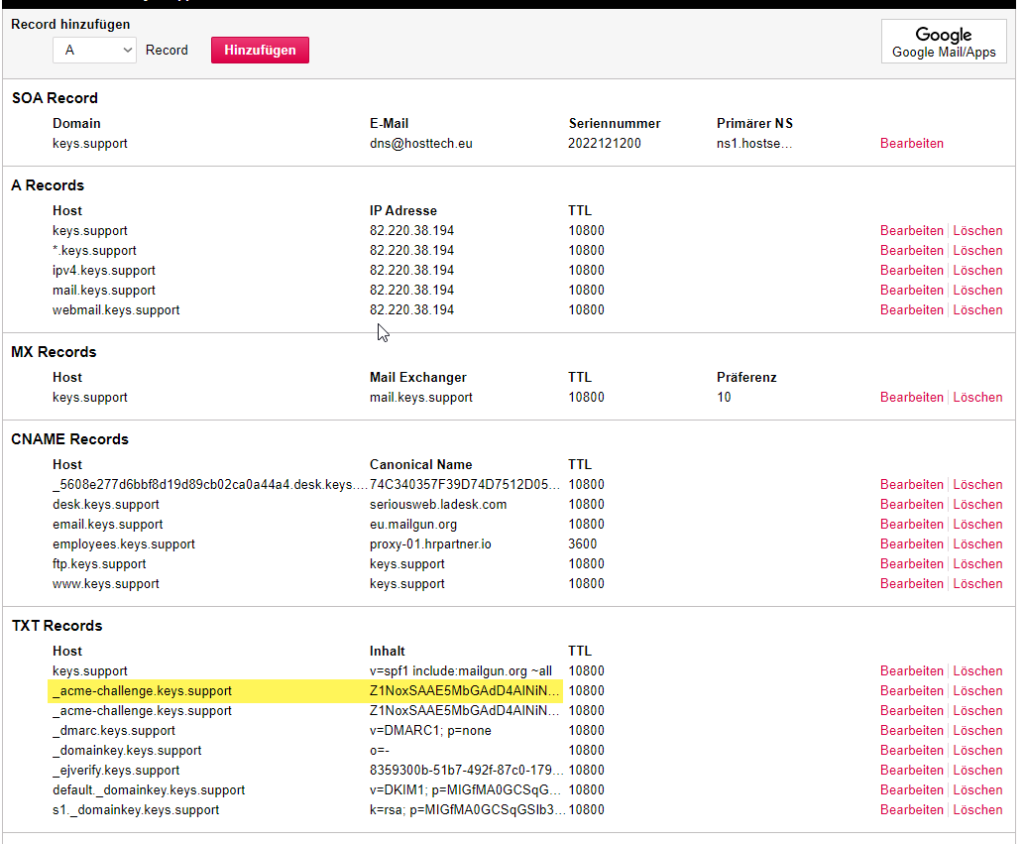
Save and then go back to Plesk and click Reload.
5. After installing the certificate, go back and click on Advanced Settings
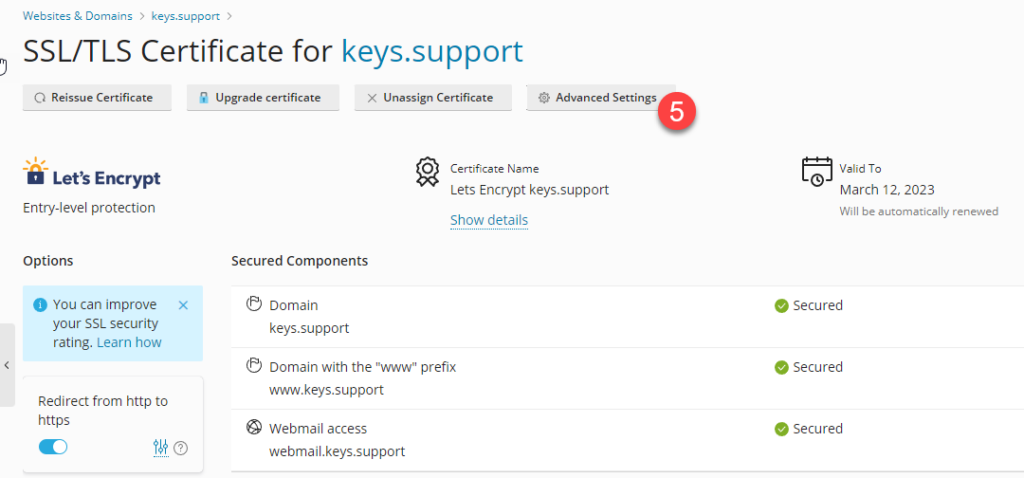
6. Click on Let’s Encrypt keys.support
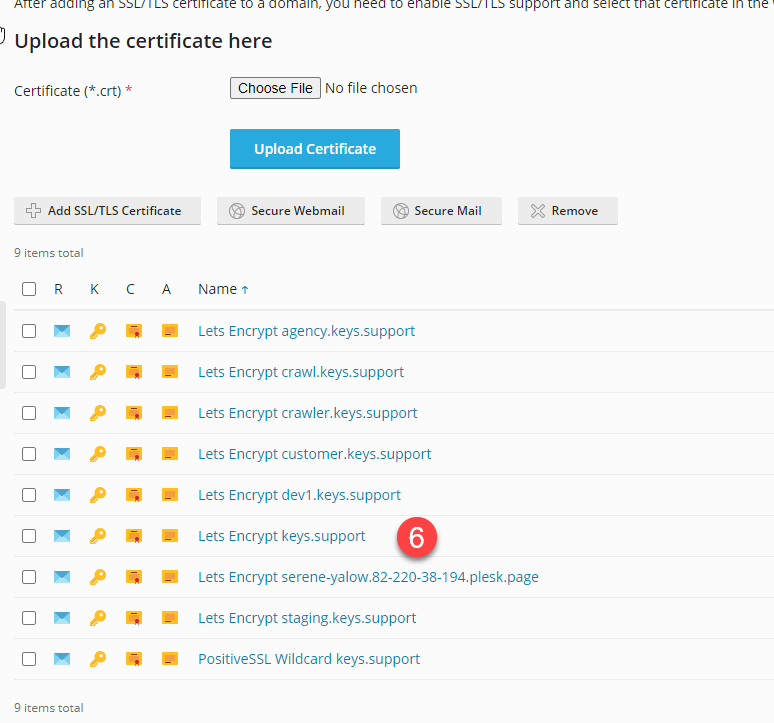
7. copy the Private Key and paste it in LiveAgent panel (see below)
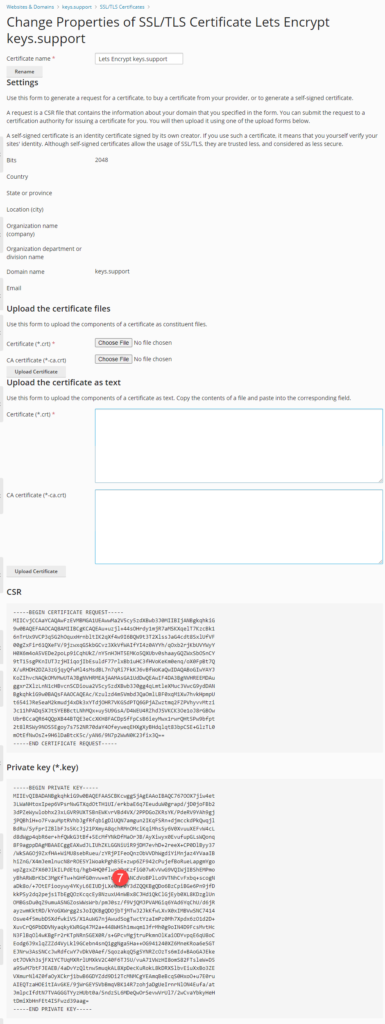
8. Copy the Certificate (*.crt) and paste it to LiveAgent
9. Copy the CA certificate (*-ca.crt) and past it to LiveAgent below (8)
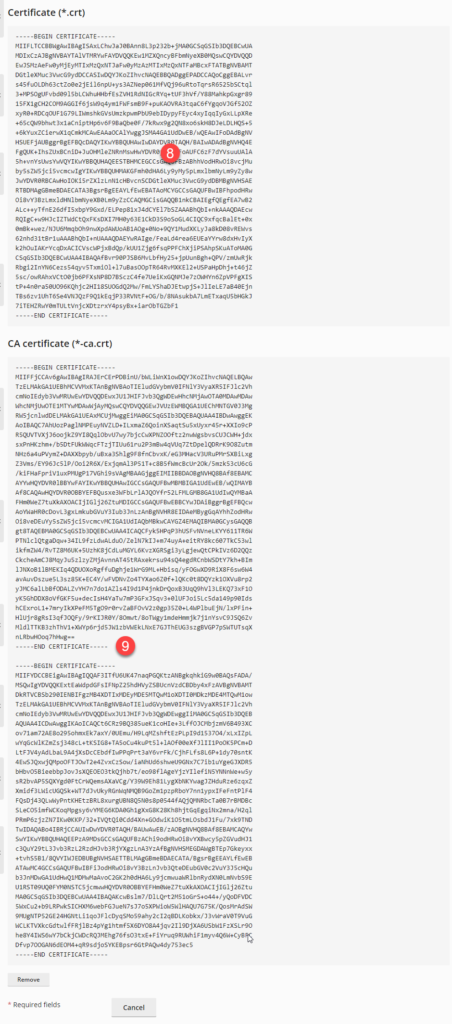
In LiveAgent go to System > Domain Settings
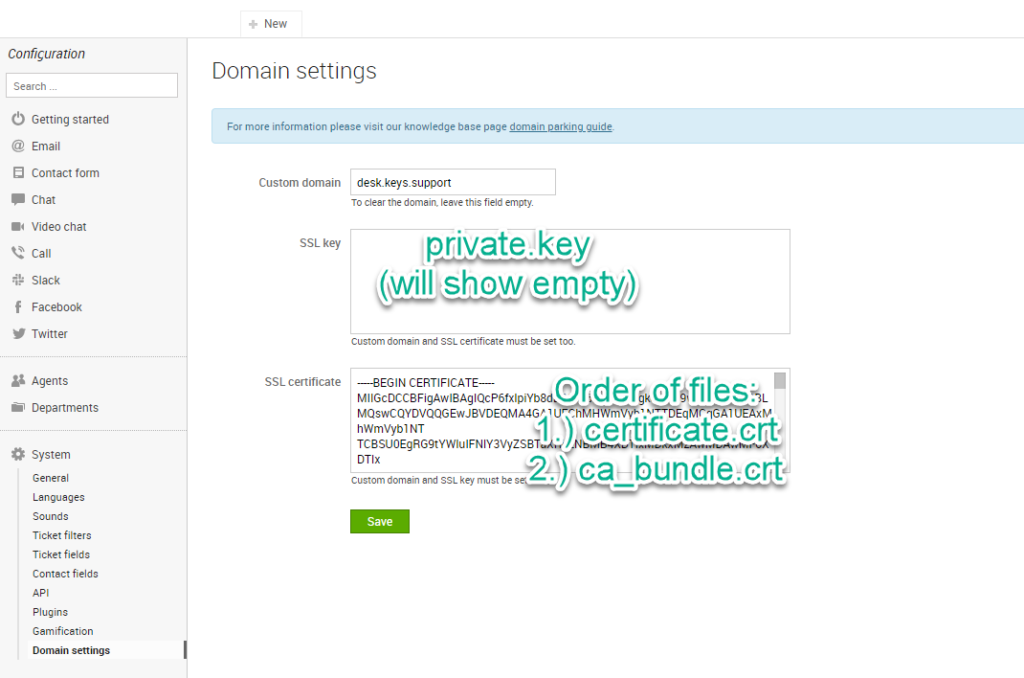
It’s not empty, the key doesn’t show up due to the security reasons. Maybe it returned an error for you because the key was not copied completely or vice versa, something aside from the key code was entered into the field.



