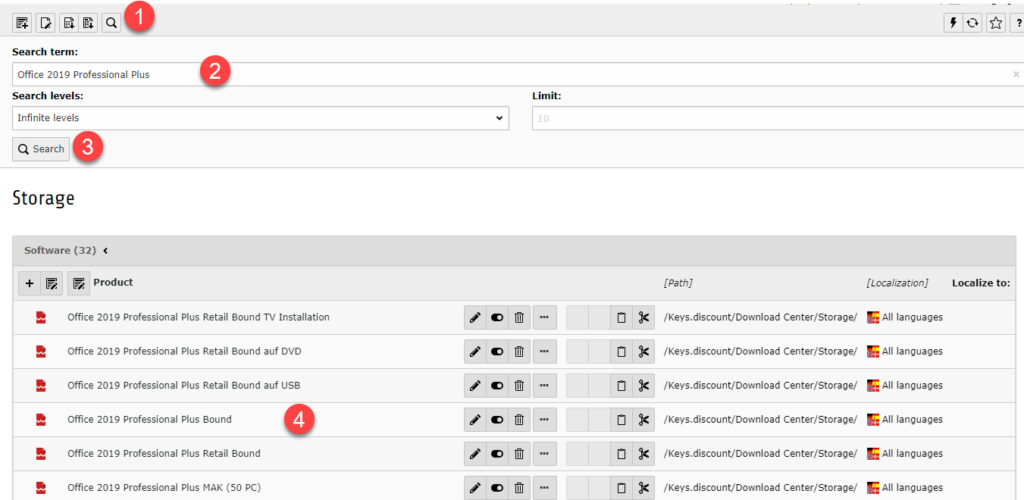The downloads are managed directly in the database tables. Be extremely careful when working with the database in this manner! Always work on the staging site first and test that your change works and that what you are doing does not affect any other areas of the system.
In Typo3 go to (1) List View > (2) Storage > (3) Software.
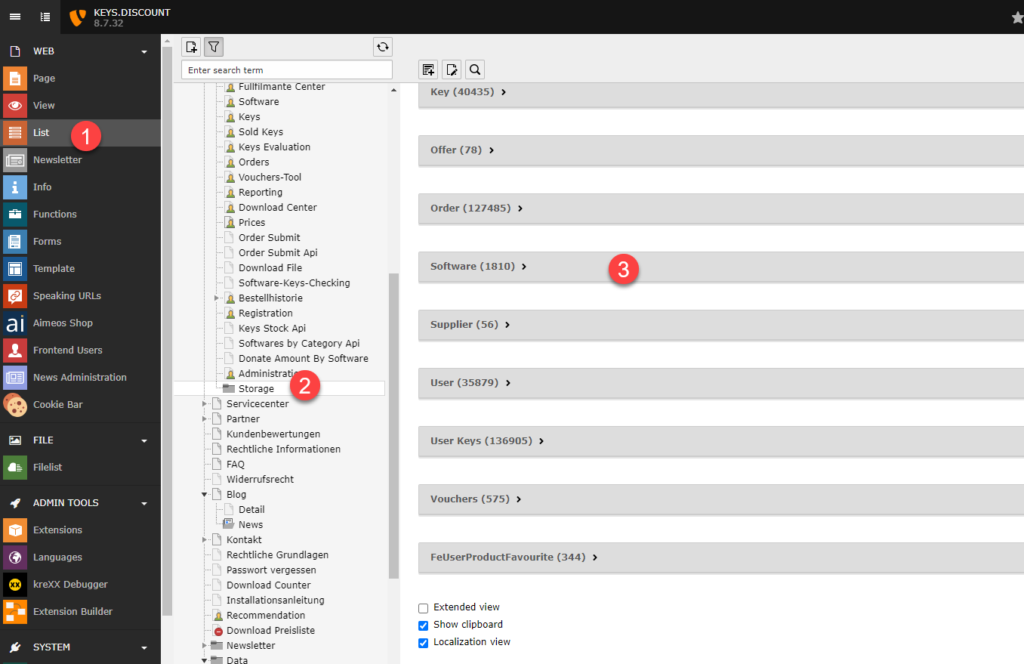
You can navigate through the list of downloads and flip through the pages with the page selector:
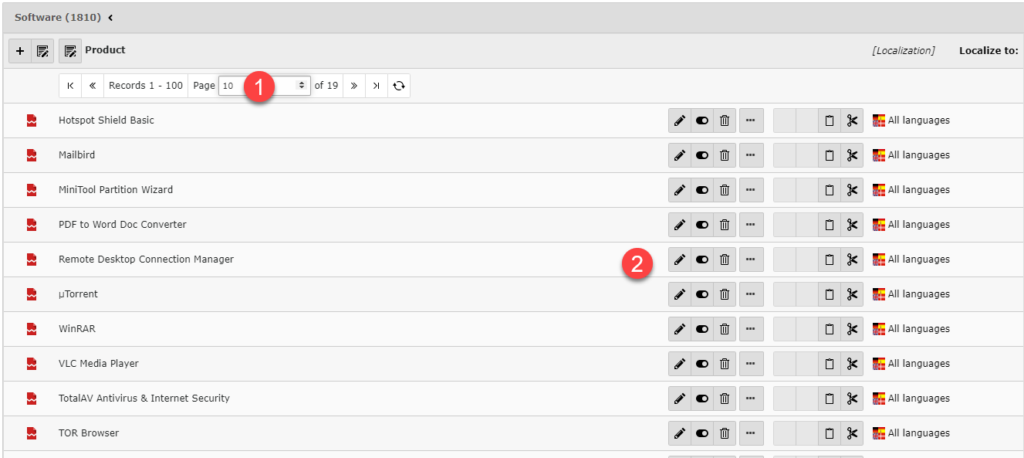
Each Download has a (1) System setting (32 or 64-bits), a (2) Language, (3) Internal Link, (4) Mac link and many more fields:
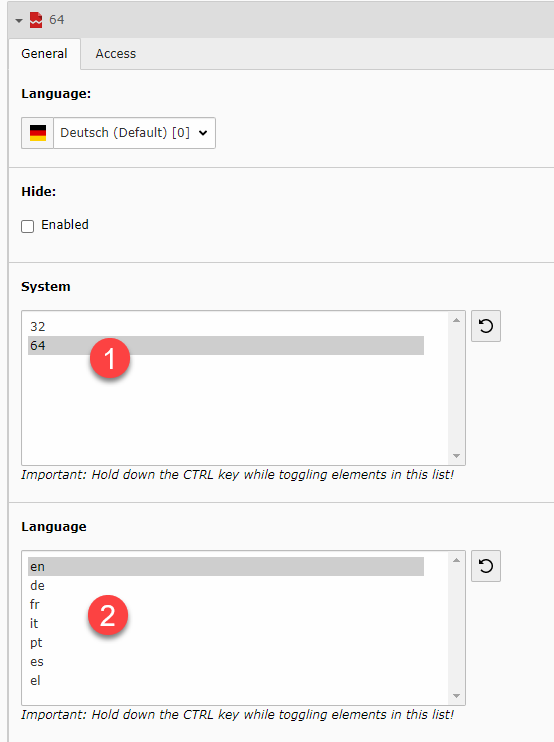
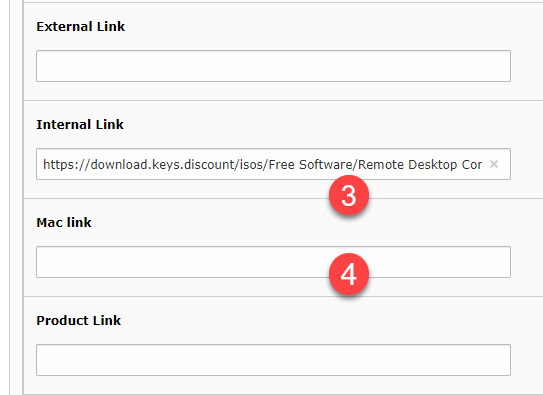
Another way to quickly find the correct download is using the search function. Click the (1) magnifying glass > (2) type the name of the download > click (3) Search button > Select the Download you need to change.