User Groups are managed in the Typo 3 backend.
Find the internal ID of a user group
Select (1) List > User / Benutzer (2) > find the group you want to see (3) and hover over the icon to display the internal ID of the group. Eg. for Customer Group C the id is 11.
You can edit the group (4)
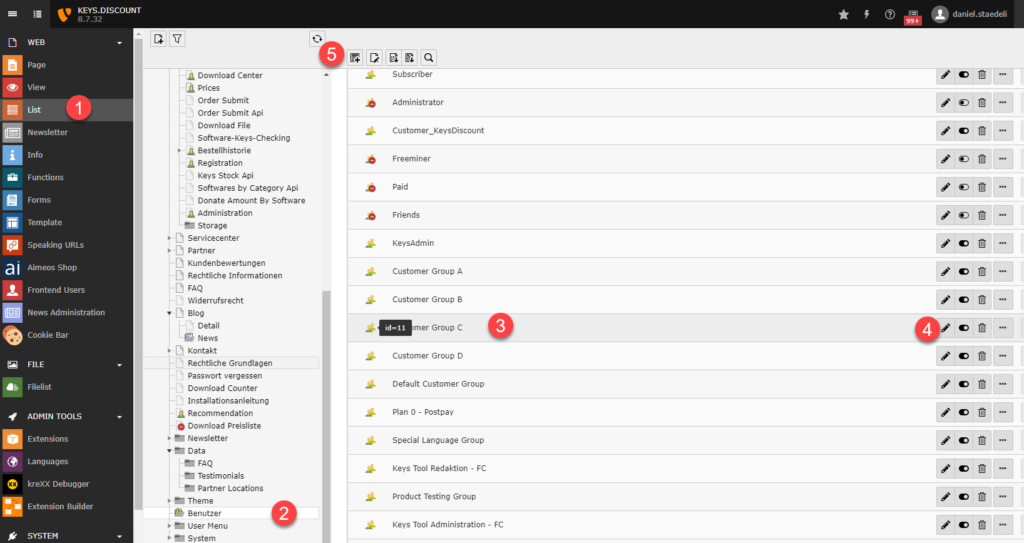
Create new User Group
Note: there is no functionality associated to a User Group by simply creating it.
To create a new user group, select create a new record (5 in image above) > select Website User group:
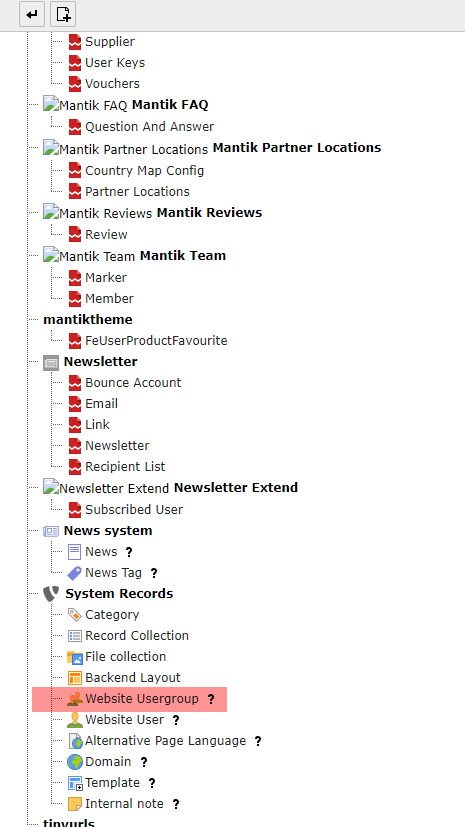
Write the group title (1) and Save (2)

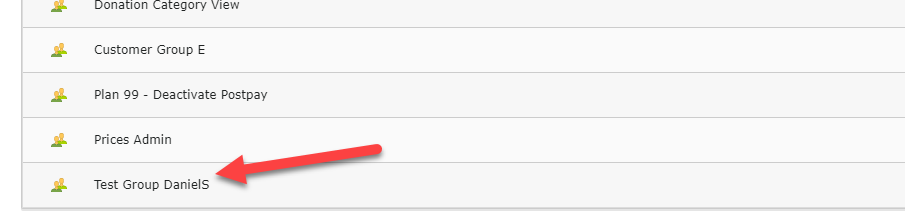
You can find more information in the Typo 3 documentation: https://docs.typo3.org/m/typo3/tutorial-editors/master/en-us/AccessControl/Login/Index.html



