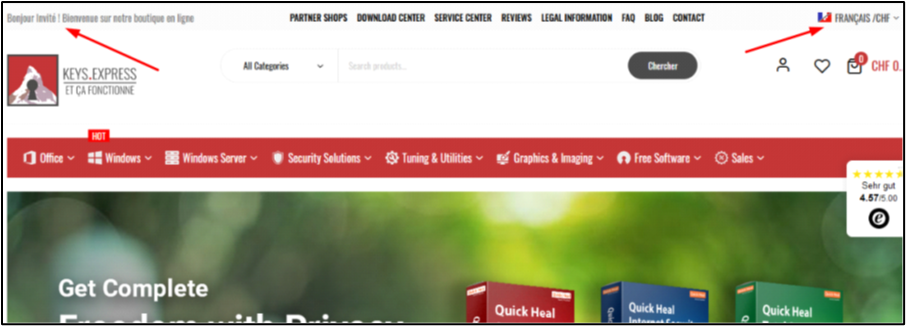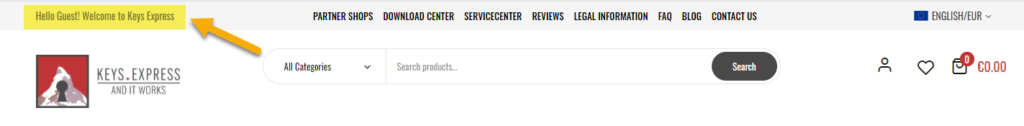
To change this greeting, follow the steps outlined below.
1) The part “Hello Guest” you can change only in .csv file of the theme. Please follow this guide here. /public_html/keysdiscount/app/design/frontend/Sm/ego/i18n => select your csv you want change “Hello Guest” . check our below images and do like this.
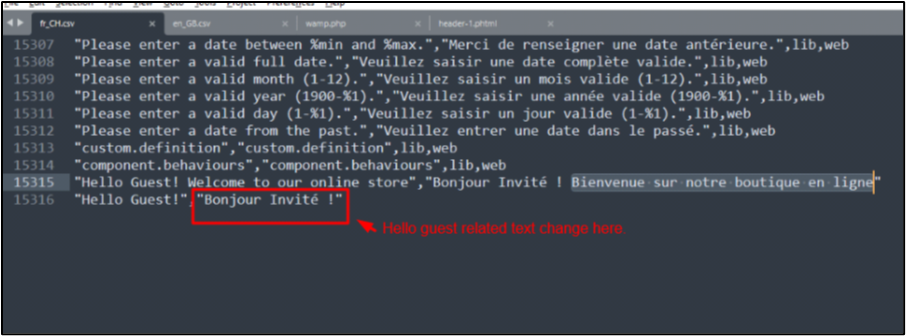
2) The part “Welcome to our online store” can be changed in the Admin backend.
Go to Content => Design => Configuration => (edit the store view you want to change).
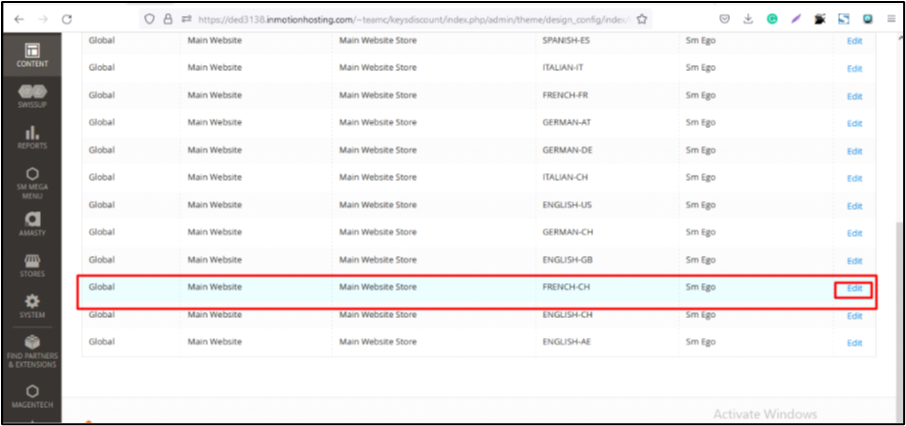
3) Change “Welcome to our online store “
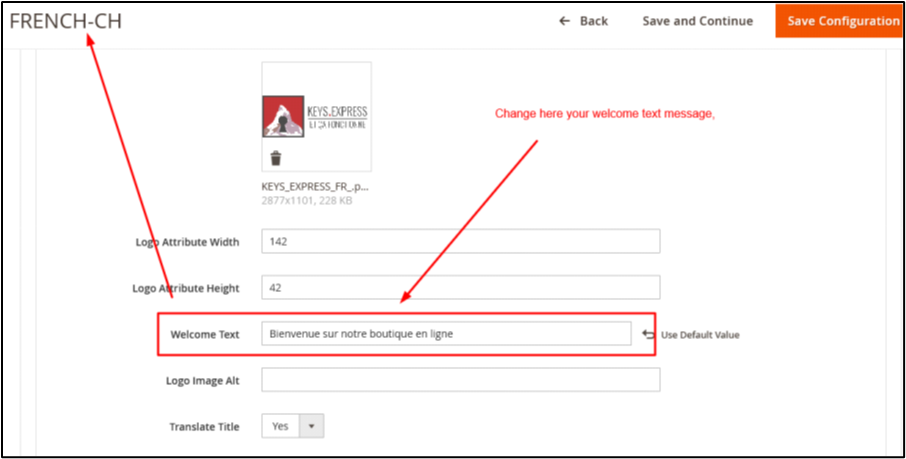
After Saving the configuration refresh the frontend to see the change: