After the Server installation with a file from our Download-Center or from the Microsoft website, you might have installed the „Evaluation“ version. Please look into your system information to confirm if you have installed the “Standard Evaluation“, “Standard“ or “DataCenter“ Version. If you have a „Evaluation“ Version just follow this upgrade guide. If you have the full version like “Windows Server Standard” or “Windows Server DatacCnter” installed follow the key activation guide.
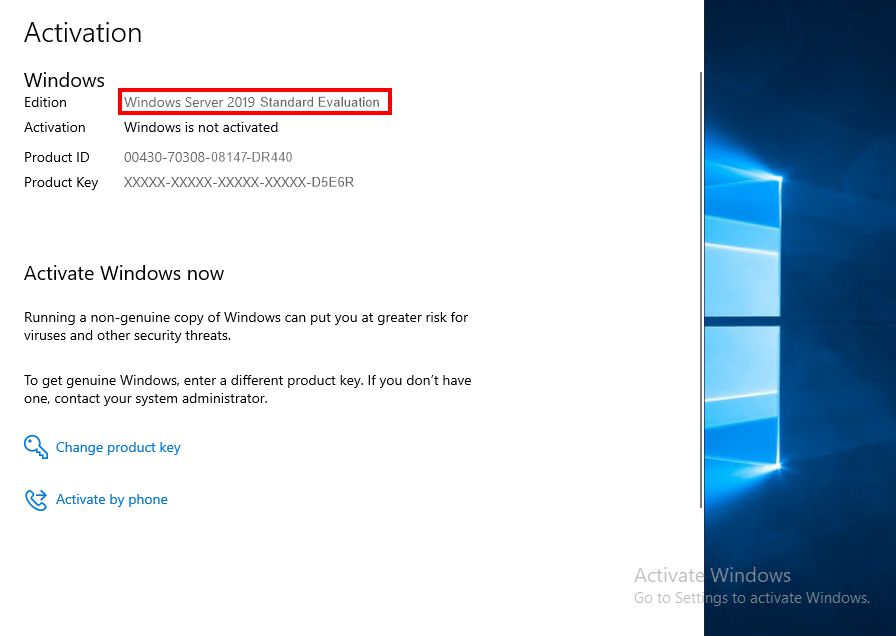
Upgrade guide:
For the activation of the your Server Version you first need to upgrade it to the “Windows Server“ Version you want. Therefore, you need to use the generic key for the desired version.
Open the command line / CMD with administrator rights and input the following line:
dism /online /get-targeteditions
After that input one of the following lines with the generic key, that matches the Server version you want:
| Server Version | Command with generic key |
| Windows Server 2012 R2 Essentials | dism /online /set-edition:serverEssentials /productkey:K2XGM-NMBT3-2R6Q8-WF2FK-P36R2 /accepteula |
| Windows Server 2012 R2 Standard | dism /online /set-edition:serverStandard /productkey:DBGBW-NPF86-BJVTX-K3WKJ-MTB6V /accepteula |
| Windows Server 2012 R2 Datacenter | dism /online /set-edition:serverDatacenter /productkey:Y4TGP-NPTV9-HTC2H-7MGQ3-DV4TW /accepteula |
| Windows Server 2016 Essentials | dism /online /set-edition:serverEssentials /productkey:JCKRF-N37P4-C2D82-9YXRT-4M63B /accepteula |
| Windows Server 2016 Standard | dism /online /set-edition:serverStandard /productkey:WC2BQ-8NRM3-FDDYY-2BFGV-KHKQY /accepteula |
| Windows Server 2016 Datacenter | dism /online /set-edition:serverDatacenter /productkey:CB7KF-BWN84-R7R2Y-793K2-8XDDG /accepteula |
| Windows Server 2019 Essentials | dism /online /set-edition:serverEssentials /productkey:WVDHN-86M7X-466P6-VHXV7-YY726 /accepteula |
| Windows Server 2019 Standard | dism /online /set-edition:serverStandard /productkey:N69G4-B89J2-4G8F4-WWYCC-J464C /accepteula |
| Windows Server 2019 Datacenter | dism /online /set-edition:serverDatacenter /productkey:WMDGN-G9PQG-XVVXX-R3X43-63DFG /accepteula |
| Windows Server 2022 Standard | dism /online /set-edition:serverStandard /productkey:VDYBN-27WPP-V4HQT-9VMD4-VMK7H /accepteula |
| Windows Server 2022 Datacenter | dism /online /set-edition:serverDatacenter /productkey:WX4NM-KYWYW-QJJR4-XV3QB-6VM33 /accepteula |
The system might reboot multiple times. After the upgrade is finished, you can input the key.
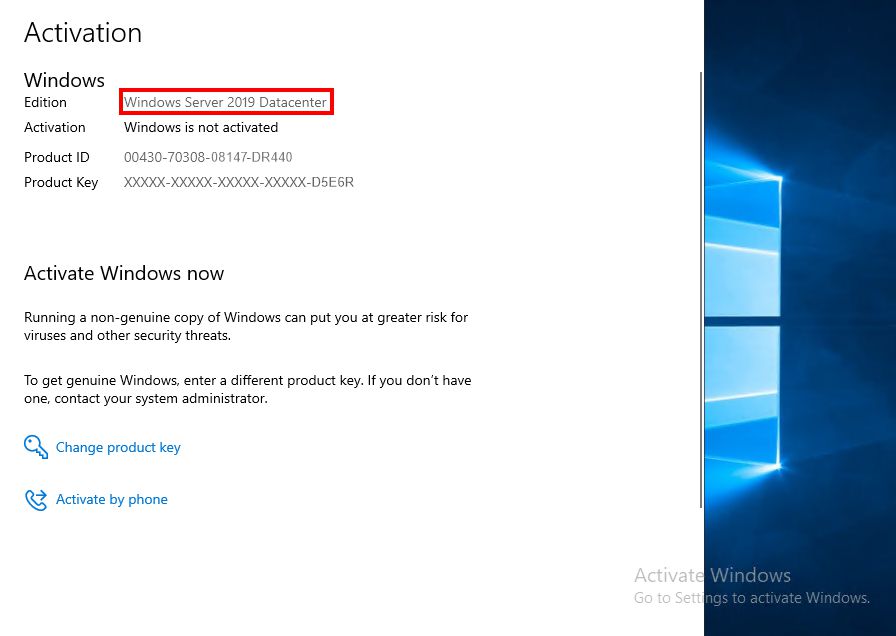
Key activation guide:
Input the key in the system informations suppoint activation.
Open the command line and input the key with the following line. But you need to exchange the „AAAAA-BBBBB-CCCCC-DDDDD-EEEEE“ with your actual key from us:
slmgr /ipk AAAAA-BBBBB-CCCCC-DDDDD-EEEEE
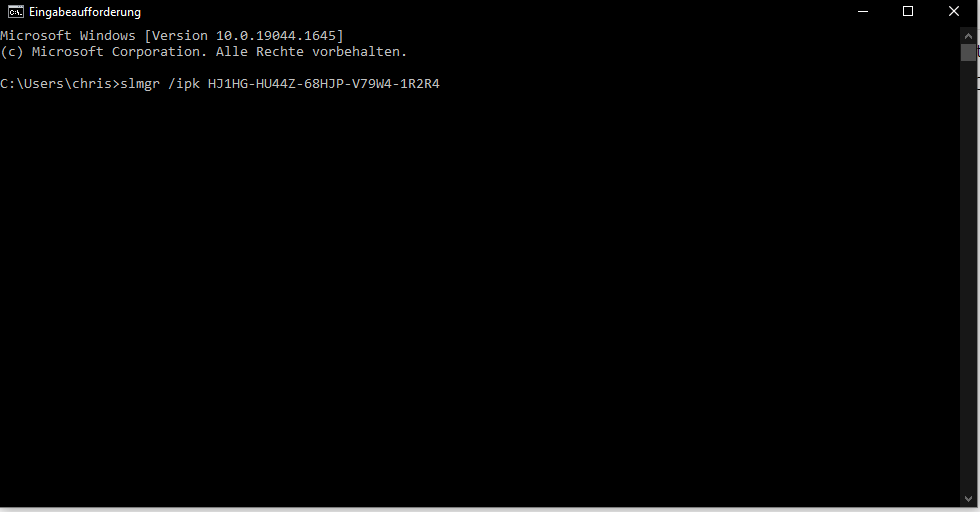
Now you should have a working and activated Windows Server. It might take some time for the activation to be shown. If the command line outputs an error, please wait some time and reboot the system. Then look in the system information if the Windows is activated.
If it still does not work with this instruction, please send us screenshots with the error messages.



