In the Typo3 backend go to (1) Backend Users > Select Backend Users (2) and search for the user (3) you want to find.
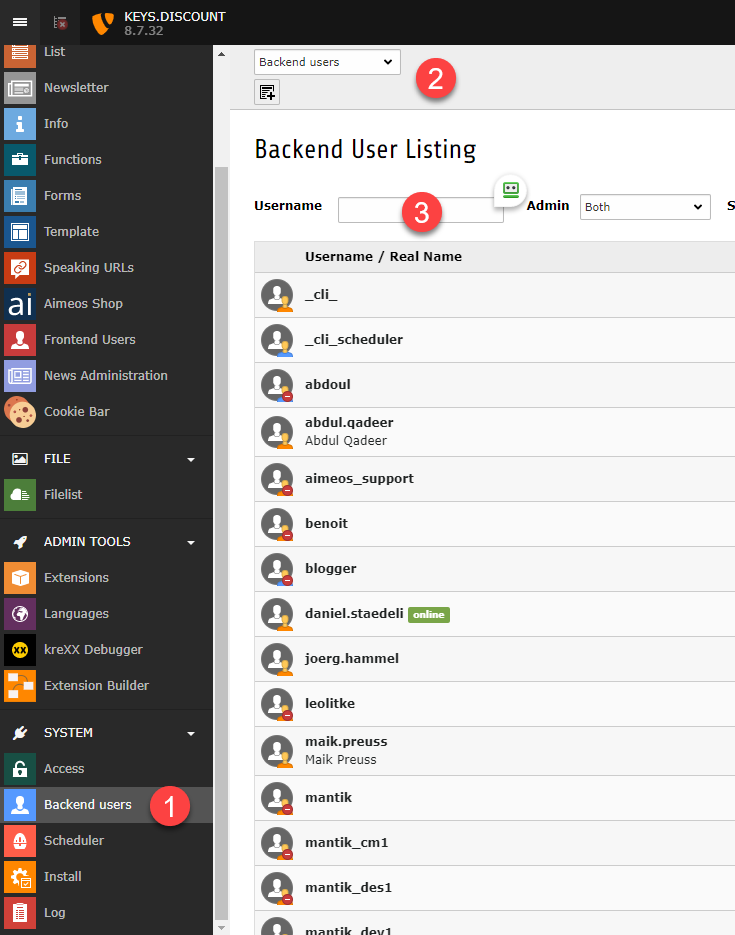
Note that Admin Users have a checkmark in the General tab > Admin (!) section
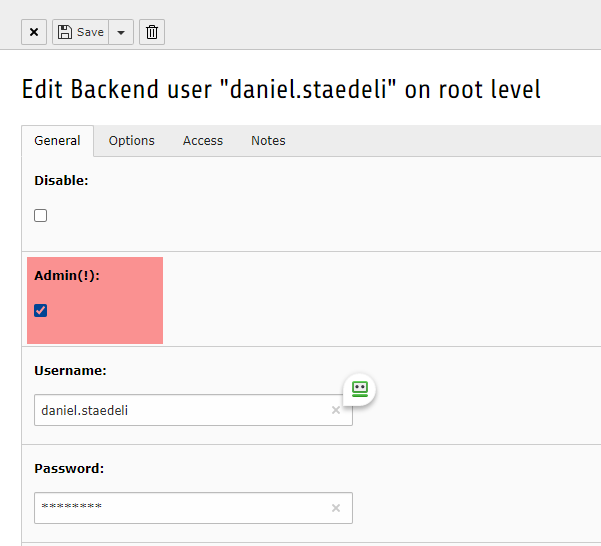
Backend User Groups
To manage Backend User Groups, select Backend user groups (1) and open the group you want to edit. Use the information icon (2) to see more information on this role.

Find all users of a role
In the References to this item section, you will see all users listed that have this role directly assigned.
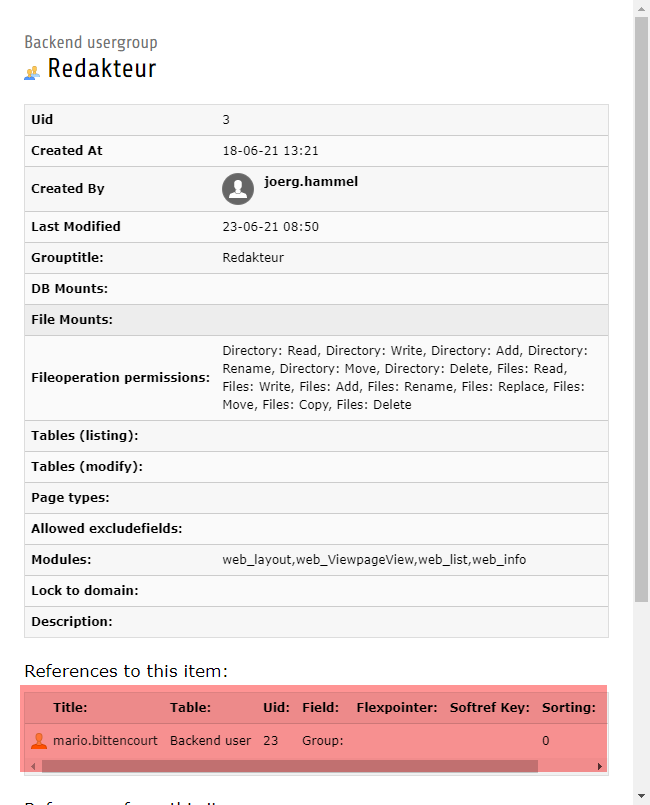
Find more information in the Typo3 documentation https://docs.typo3.org/m/typo3/tutorial-getting-started/master/en-us/UserManagement/BackendUsers/Index.html#backend-users



