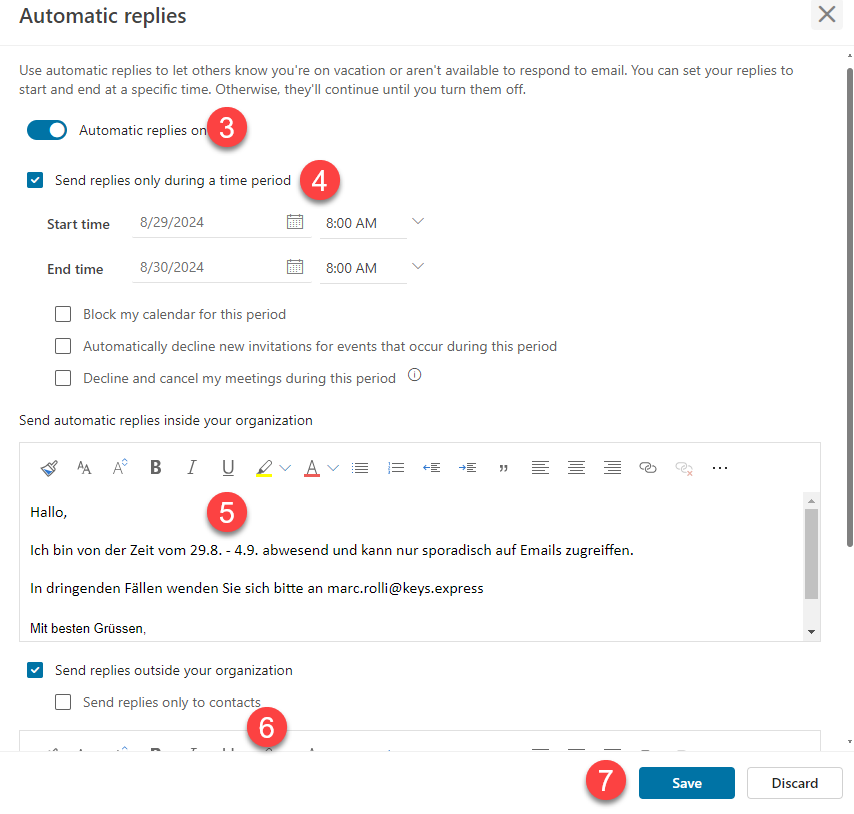To setup automatic replies in your email account, pls. follow this guide. This message will be sent automatically to the people that email you. You can have a different message for the people that work with you (keys.express domain) and the external people (all others).
Login to your webmail at outlook.office.com
- click on settings (cogwheel)
- Search for automatic replies
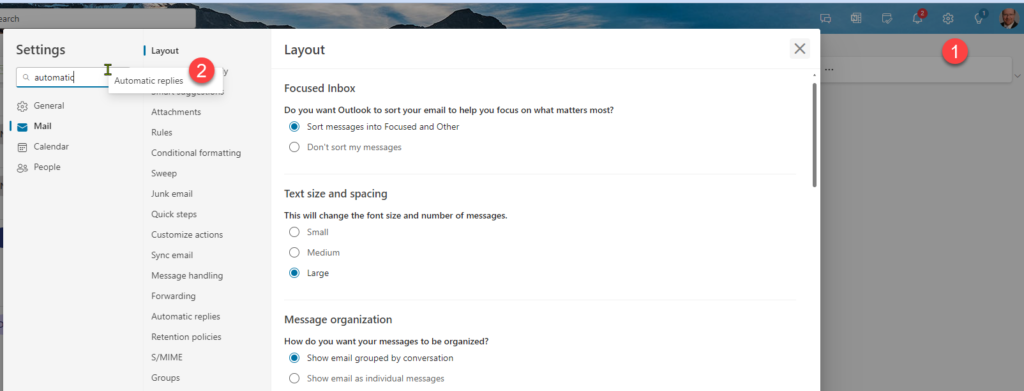
3. Enable automatic replies
4. You can set a date range here for the message to be active.
5. Set a message for your colleagues that email you from a keys.express domain
6. Set a message for external contacts
7. Save