- Visit https://office.com/setup
- Click on Get started
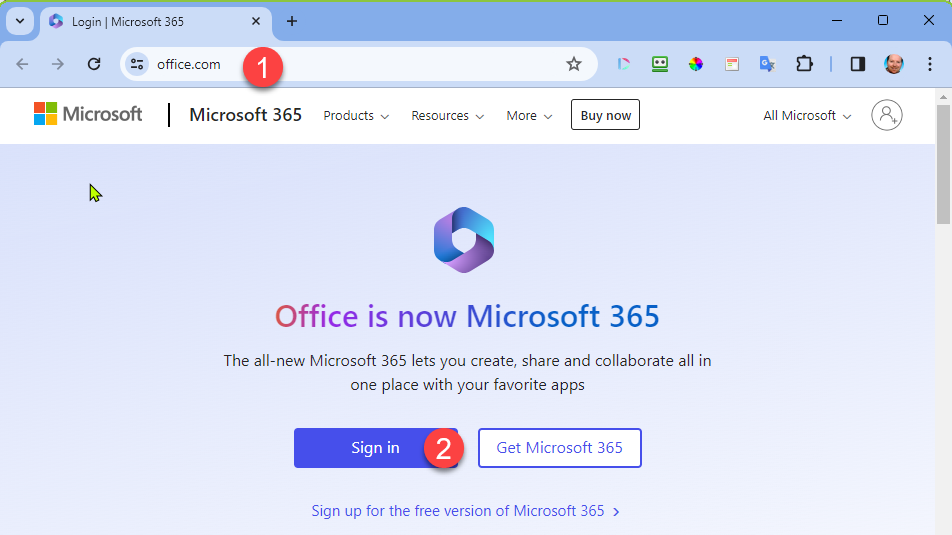
3. If you are signed in with another Microsoft Account, sign out first
4. Enter the email address you have received from us
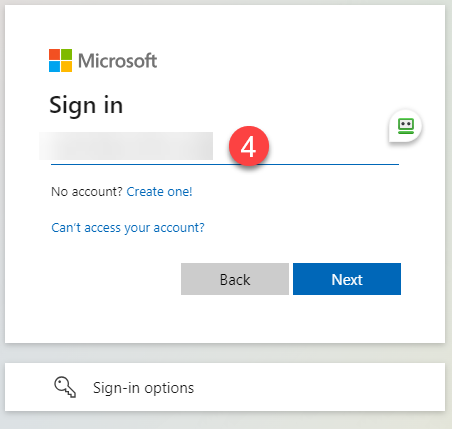
5. Enter password
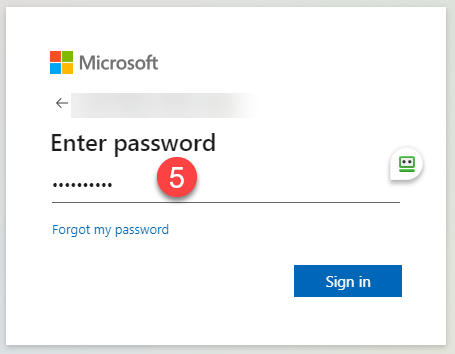
6. Select Yes if you want to stay signed in with this account
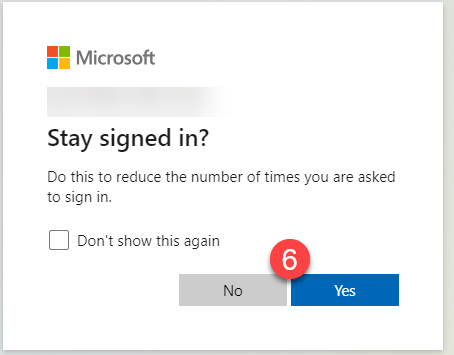
7. Click to use any office app online
8. select Install apps to download the office package to your PC
9. click Microsoft 365 apps to start the installation



