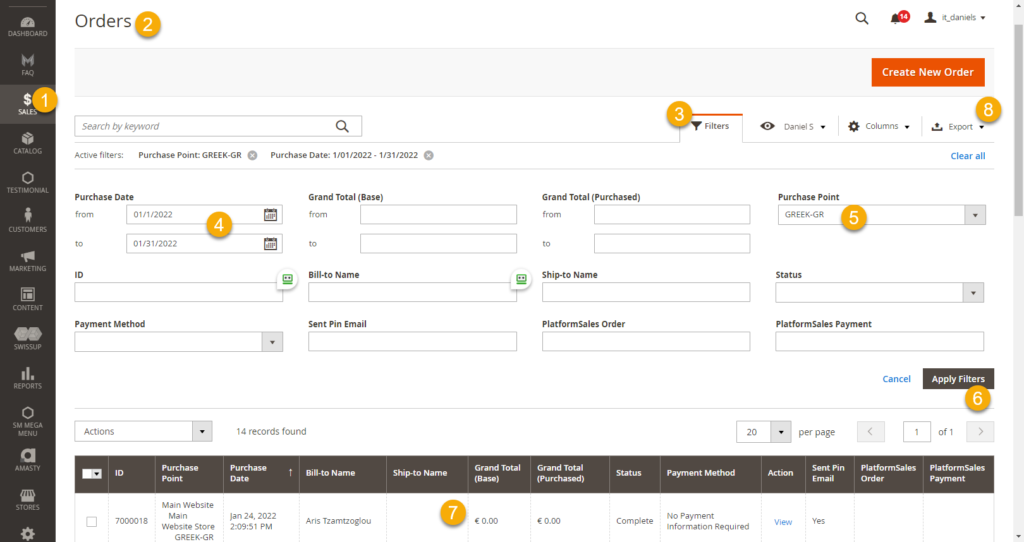To filter the orders by store view and date in Magento, follow these steps:
- Go to Sales >
- Orders
- Click on Filters
- set the Date range from to
- select the Purchase Point (store view)
- Apply filters
- The results will be listed below
- Click Export > CSV to export the order list