We welcome all businesses to register on our Keys.Express website as a business.
- Pls. visit our site at https://keys.express/ and select the country and language of your location (flag/store view)

2. Click on the user icon > Create an Account
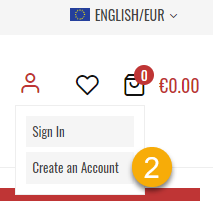
3. Select User Type B2B Company
4. Provide your Salutation, name and Email Address
5. Set your password and confirm it below
6. Besides the phone number, address, country and Company name
7. Enter your VAT ID and press TAB or click in the next field
8. The VAT number will be checked in real time
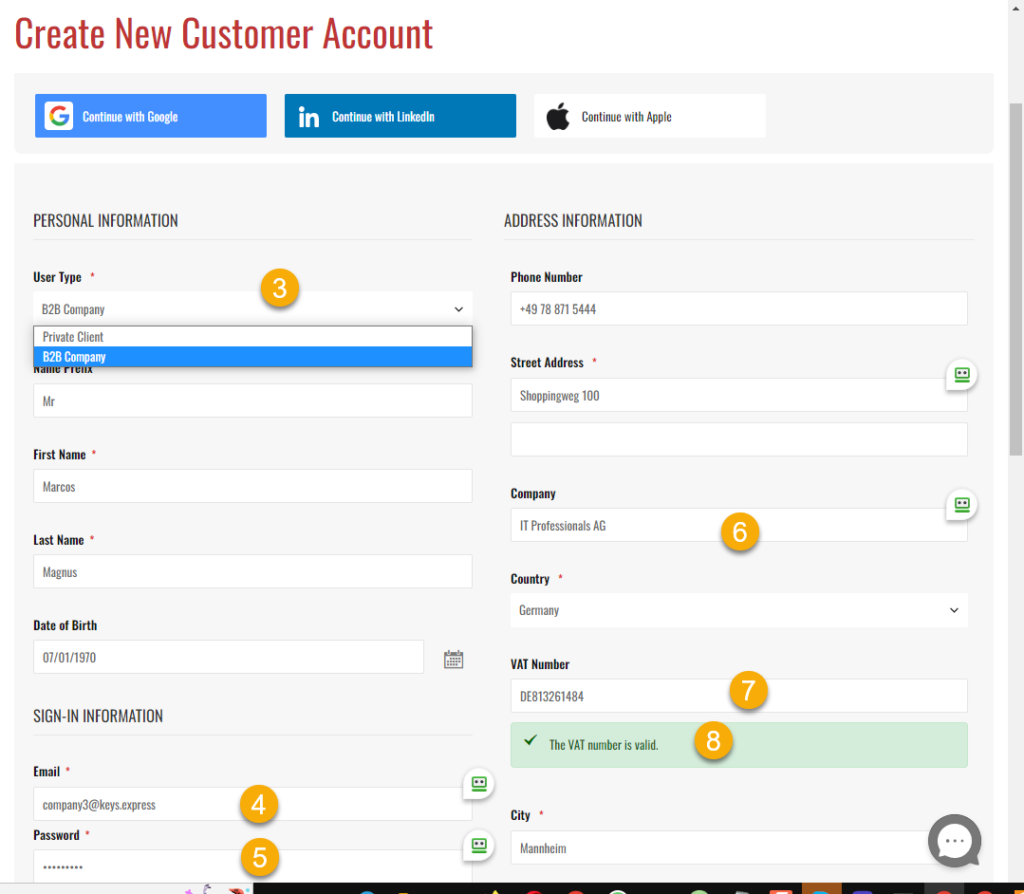
9. Enter State, City and Zip Code
10. you can allow remote shopping assistance to enable the Keys.Support staff to help you with your shopping experience.
11. Agree to the legal and privacy terms by checking the boxes
12. Click Create an Account
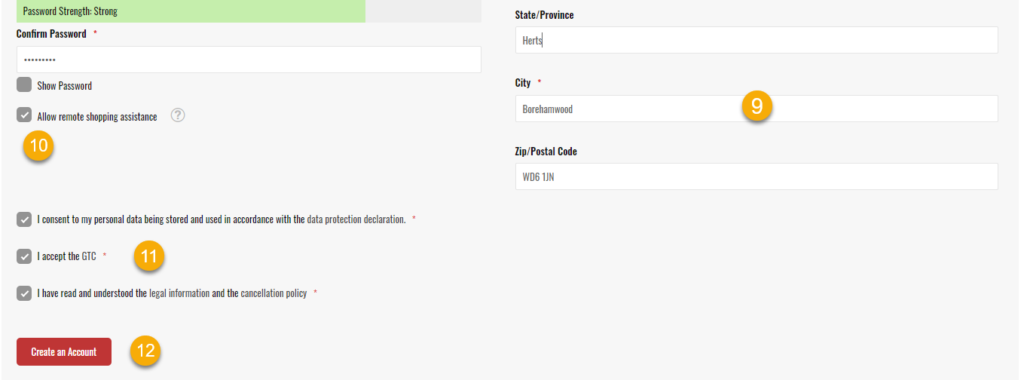
13. A message will be displayed asking you to confirm your account. An Email was sent to the address you registered above.
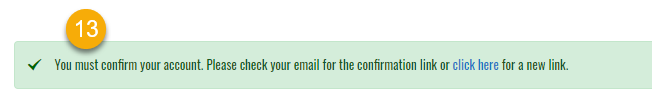
14. Open the Email and confirm your Account
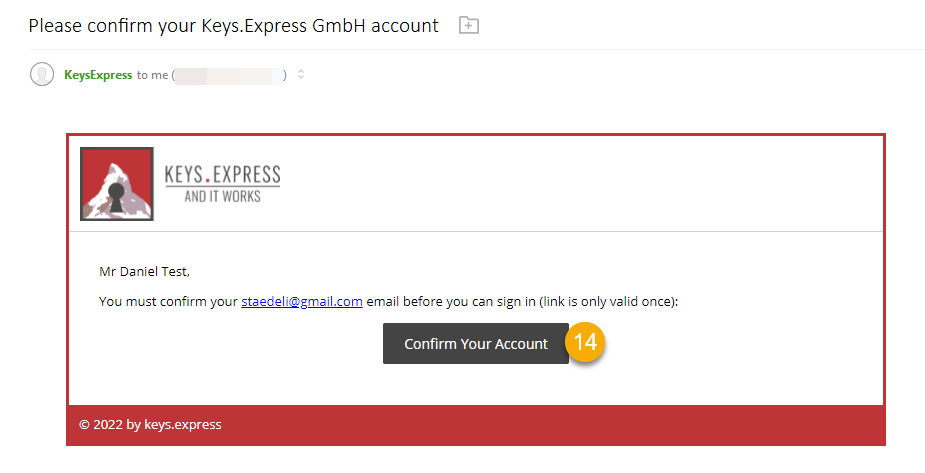
15. The following thank you message will be displayed:
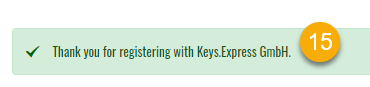
16. Login to the shop using your new credentials
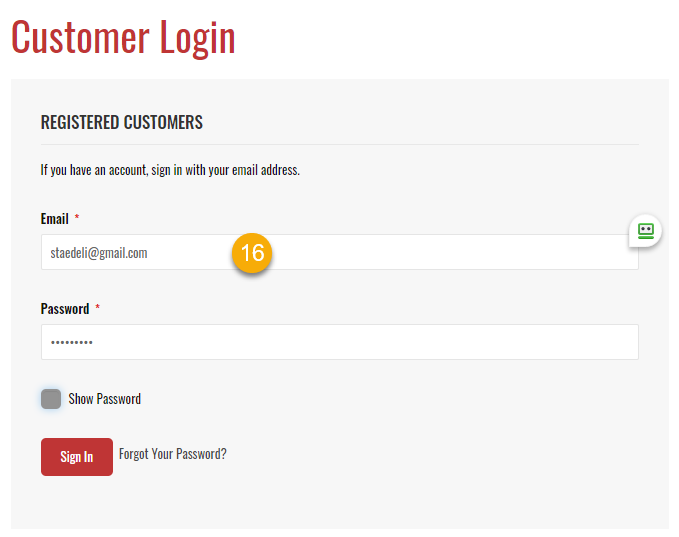
17. The Account Dashboard will open.
18. You can change your address or add a new address here
19. Access your latest orders, privacy settings and other information related to your account:
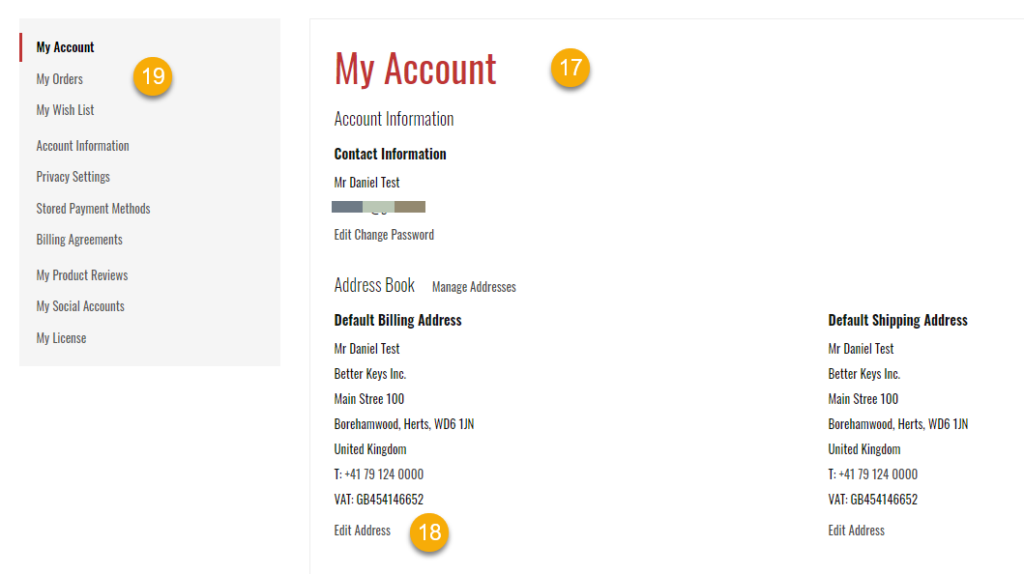
You’re done! Congratulations for your new Business Account at Keys.Express. When you login now, you should see net prices in the shop. You are also eligible to purchase on credit with invoice payments.
If you have any questions or need support, pls. contact us through the contact form or our online chat.



