Windows activation error 0x803FA067 or 0xc004f050
How does the 0x803FA067 or 0xc004f050 error code come about?
- Problems with an overloaded activation server are usually solved automatically by the operating system after a short time. If this does not happen, you can activate it again yourself in the system settings.
- The activation error code 0x803FA067 or 0xc004f050 usually occurs when upgrading from Windows Home to Windows Professional when the license key (Windows Product Key) to activate the upgraded version is not recognized. Fortunately, there is a very tried and tested trick that can be used to circumvent and solve this problem – we will show you how and where below.
The starting point is Windows activation using a license key. A Windows license is only ever valid for one PC and is mandatory in order to unlock the relevant functions of the operating system to be activated on the PC. An upgrade from the Home to the Pro edition of Windows 10 therefore also requires activation, because although both use the same installation medium, the respective license key alone is decisive for which functions are activated.
For said upgrade you need a free, valid Windows product key. If this is not recognized for whatever reason, activation error 0x803FA067 or 0xc004f050 occurs
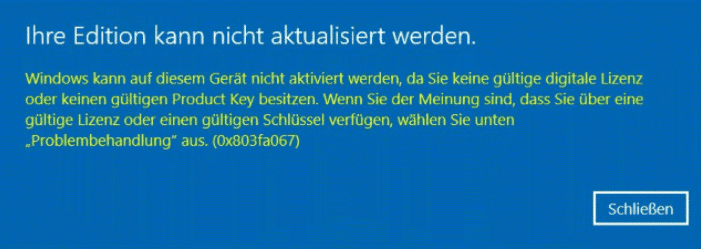
.
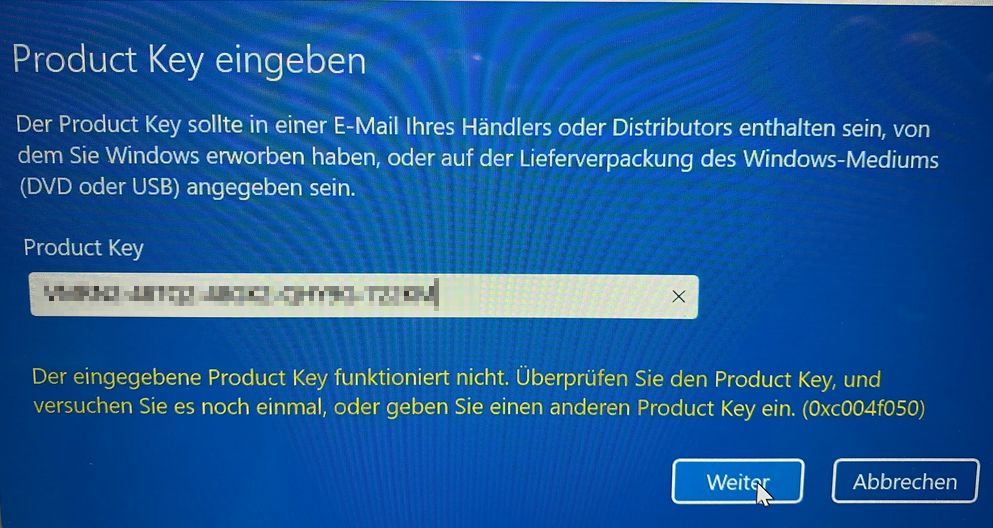
Solution 1: Generic Key
In order to be able to activate this, you must be logged in to Windows Home with a Microsoft account. This account must also have administrator rights. You can also remove this account after the upgrade.
In addition, your Windows Home should be up to date, so please carry out all updates in Windows Home. It is also advisable to switch off the virus scanner for the process, as this can produce an error message.
Make sure that the PC is not disconnected from the power supply during the update process.
You can enter the key under Settings==> Update and security ==> Activation ==> Change product key.
1. Go to Control Panel / System / About
2. Select ‘Change product key or update Windows edition’
3. Enter the Windows Pro Generic Key: VK7JG-NPHTM-C97JM-9MPGT-3V66T
4. Ignore any error message. Restart Windows
5. Enter the key (received from us) and activate it,
Solution 2: Offline Activation (Proven Trick!)
As already mentioned, this problem can be solved very easily by reaching into your bag of tricks and (as paradoxical as it sounds) performing the activation offline. To do this, proceed as follows:
- Open Windows Settings and go to Update & Security > Activation > Change Product Key.
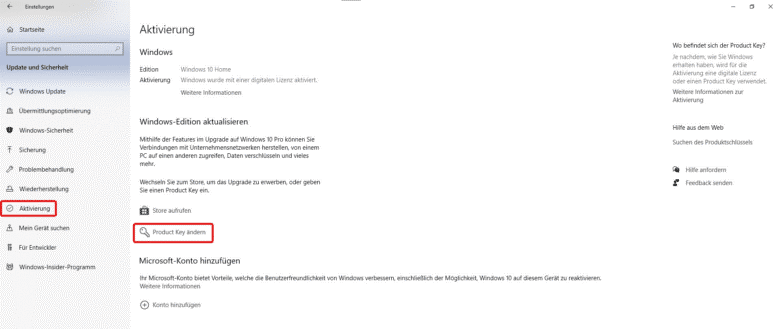
- In the next window, enter the license key that you received from us when you purchased the Pro version. Don’t click anything else!
- Disconnect your network connection BEFORE you click ‘Start’.
- Now press start and let the upgrade run. After the system reboot, the Pro features should be unlocked without encountering a 0x803FA067 error message.
Solution 3: Telephone activation
What many do not know: Windows can still be activated by telephone. So if the traditional online activation fails and the network disconnection trick doesn’t achieve lasting success either, you can upgrade over the phone. To do this, proceed as follows:
- Open the Windows command prompt (search in the start menu or press [Win]+[R] and type ‘cmd’ in the run bar).
- Enter the command ‘slui 4’ and confirm it with [Enter].
- After entering your country selection, a window appears that shows you two phone numbers. However, the toll-free number is only possible via landline.
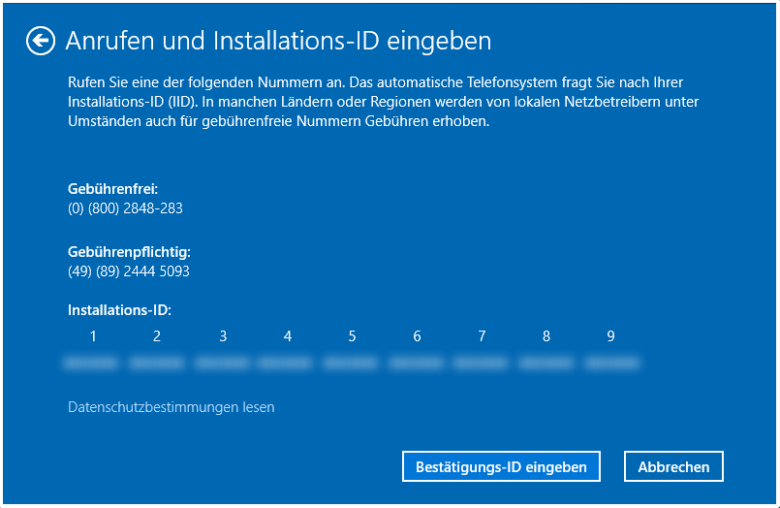
- You will then be connected to a voice computer, which will ask you to enter the installation ID, which is displayed there in the window, on the telephone keypad.
- You will then receive a confirmation ID that you must enter on the PC. Finally, the Windows 10 Pro Edition is activated.



