Problem description:
Using the Serializer to activate the Office Standard for MacOS does not activate the Office Standard.
Solution:
- Uninstall / delete all Office and Serializer files, by moving them to the bin.
- Search and delete the files and folder named “microsoftregistrationdb” and move them to the bin.
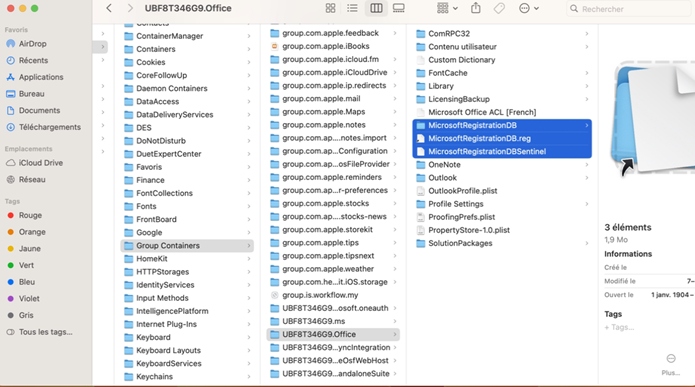
- Search and delete the folder named “UBF8T346G9.com.microsoft.oneauth” and move them to the bin.
- Clear the bin.
- Use the Microsoft Office 365 license uninstall tool to ensure all Office files are deleted.
- Install the Serializer bevor you install the Office Standard for MacOS.
- Install the Office Standard for MacOS.
- Start Office and check if it is working.



